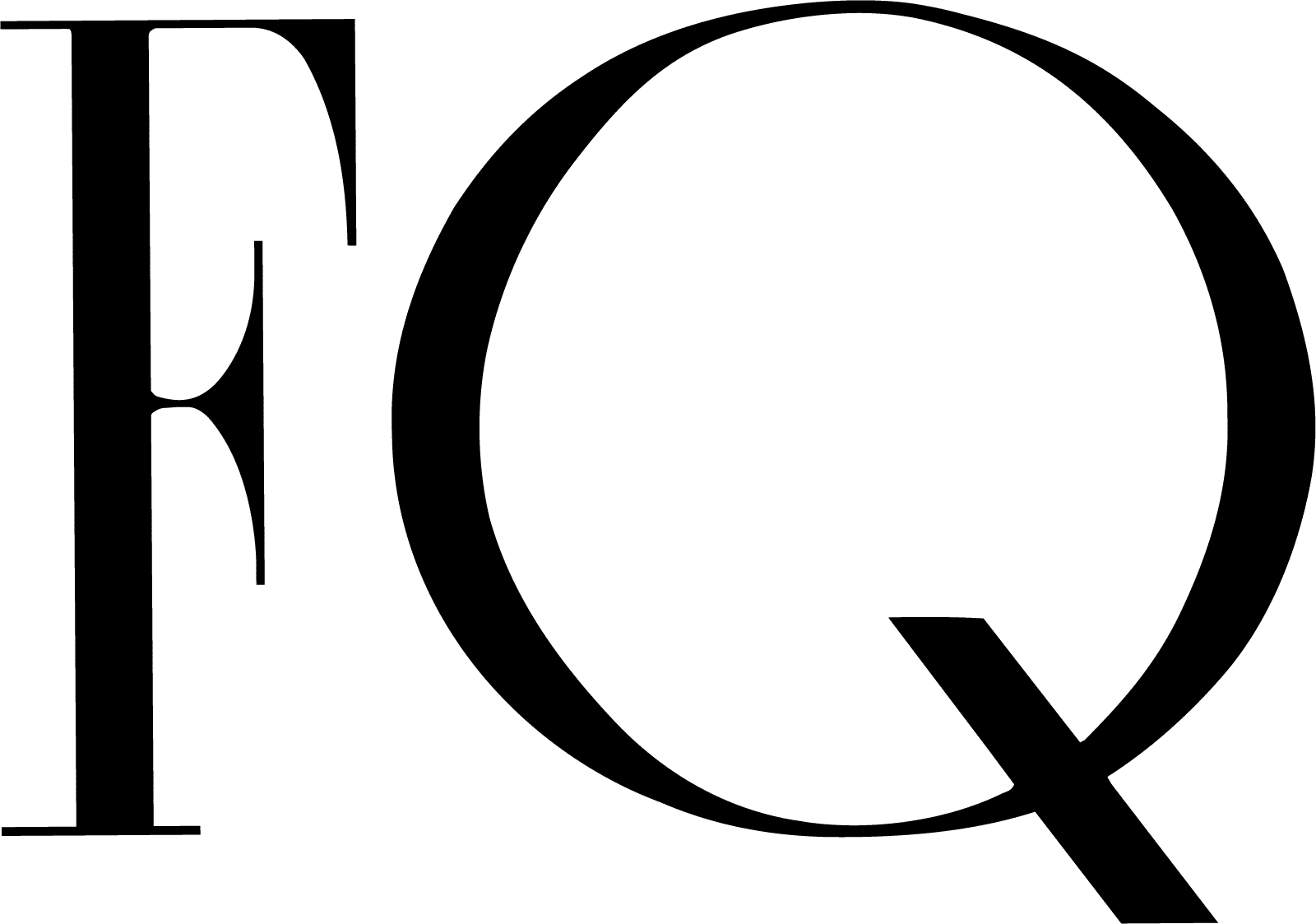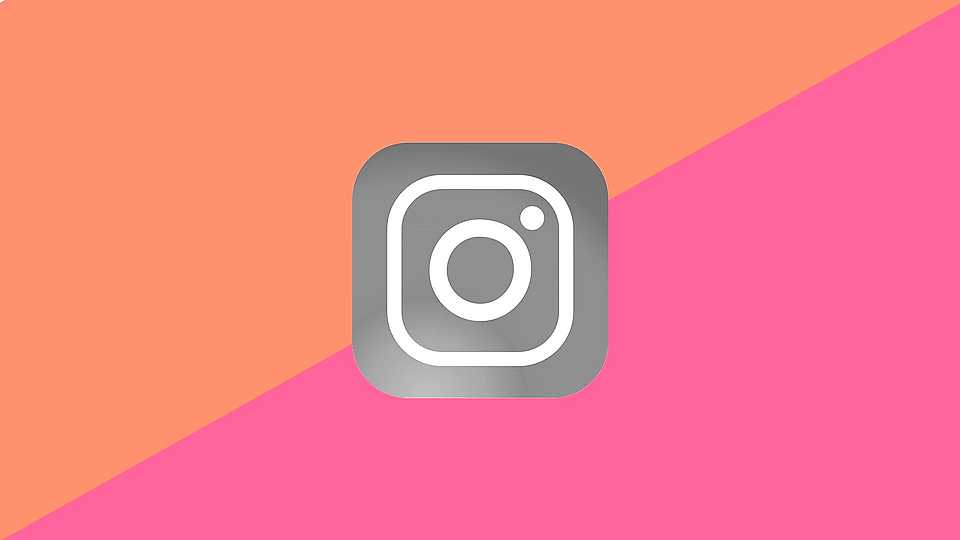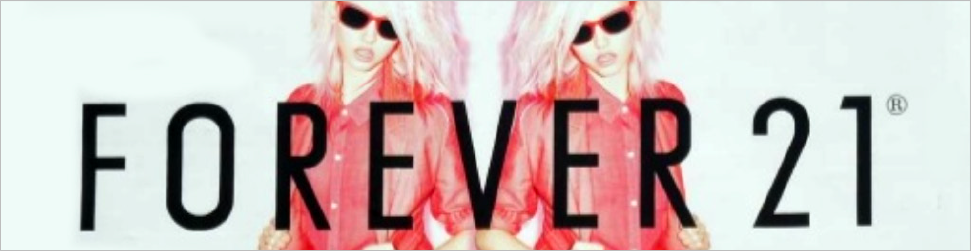Hiding from someone? We’ve got your back
Instagram has introduced a new feature that shows when you were last online, and not everyone is here for it.
Just like Facebook messenger, Instagram will now show when you were last online in the direct messages tab of the app.
The ‘Show Activity Status’ setting has been automatically switched on for users, but it could just be a trial by Instagram to see what the response is.
Instagram is known for adopting features from other social media apps – Instagram stories from Snapchat, Instagram Live from Facebook, and filters from Snapchat too. With Instagram now owned by Facebook, it’s no surprise they are taking tips from their older sibling.
Why is this bad?
Some people will see this as yet another erosion of our boundaries online, it used to be the case that when you left work or school for the day, you would have to wait until the next day, call someone, or log on to MSN using a computer to hear from anyone.
Now we’re always online – even when we’re on holiday, in a meeting or on a date, someone can direct message, tweet or WhatsApp us.
There is added pressure with features like WhatsApp’s blue ticks and Facebook messenger’s ‘last seen’ feature, since the person knows you’ve seen their message and you’re online – it feels rude not to respond there and then.
For me, there’s nothing worse than that sinking feeling of being on your phone scrolling through my social media feeds (usually looking at pictures of houseplants on Pinterest tbh) and then getting an unwanted DM that you feel you can’t ignore.

How do you turn it off?
If this new Instagram ‘Show Activity Status’ feature isn’t for you, you can turn it off in settings.
In the Instagram app go to your profile page, tap on the cog symbol next to the ‘edit profile’ button, and scroll down to the three toggles, one of these is for Show activity status, just slide it across to turn it off – you can also turn off vibrations for notifications here too.
Just like with Whatsapp (also owned by Facebook) once you turn off your activity status, or last seen, you won’t be able to see other people’s either.
Words: Phoebe Parke
Photos: Getty Images
This article was originally published on The Debrief.