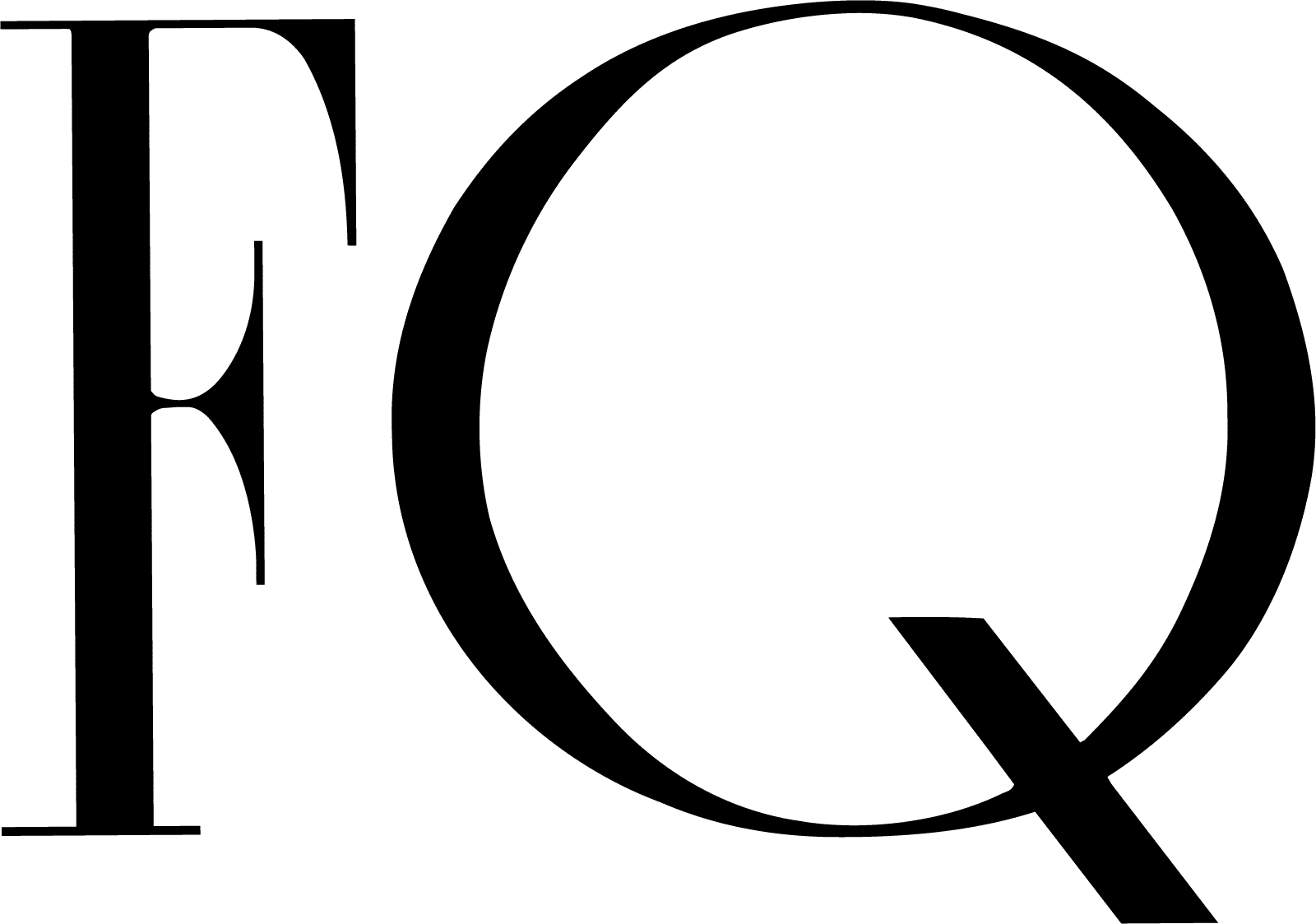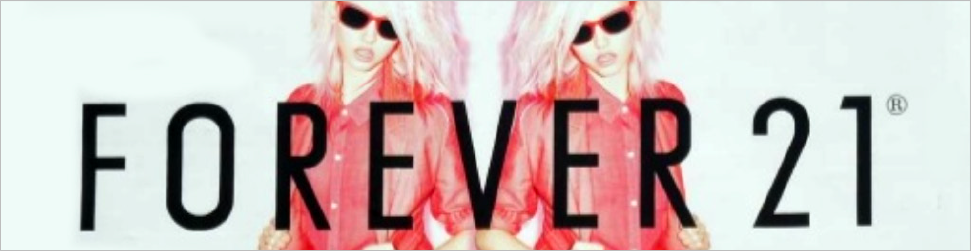Miss FQ Intern Gabbie Tutheridge challenged herself to use six different apps to get her sh*t together for a week and here’s what happened.
Put up your hand if you can’t go anywhere without your phone.
Keep your hand up if you feel a sort of separation anxiety if it’s been longer than an hour without your trusty sidekick. Is your hand still up? Same. We’ve all become so reliant on our phones, but what if we are not using them to the best of their ability? That’s right, I’m talking about using your phone to your advantage (because let’s face it, that separation anxiety ain’t going away anytime soon).
There’s a growing trend to be balanced, ahead of the game and up to date with current events, all while juggling your social life with work/university and staying sane. And yes, it can be exhausting, but what if your smartphone could actually help to stop you from burning out? I’m not one to use apps on my phone (apart from social media), so I decided to take up the challenge to download a handful of useful apps to help me juggle my busy life.
Day 1 – The download:
D-Day, AKA download day. I did a bit of research into what apps have been praised to help me achieve everything and more and I decided to stick with these six:
Pocket | You just saw the perfect playsuit, but you don’t have time to check if it’s in your size – Pocket it. That to-die-for raw cheesecake recipe you always forget to save – Pocket it.
Forest App: | For every minute you stop looking at your phone, you will be helping to grow a real forest. Sign me up! This app does cost though.
Headspace: | I hate meditation. No seriously, I have tried to switch my mind off but I just can’t. This is because I get bored easily (I’m a Gemini, you can’t blame me). This will be a struggle for me, but it may help me for the better. Note – comes with in-app purchases.
MINDBODY: | Your ultimate fitness, wellness and beauty pocket rocket.
Wunderlist: | Wunderlist is the ultimate to-do list app.
Flipboard: | All the world’s best news and pop culture curated by your own wants and needs.
Day 2 – Trial and error
This morning I tried listening to a British (sexy?) lad telling me to breathe, otherwise known as the app Headspace. Alas, I realised you can’t meditate while making breakfast. This is going to be hard.
On the bus, I decided to get my life sorted, and what better way to do that then by making a to-do list. Wunderlist is really doing things for me, I am slowly warming up to this challenge.
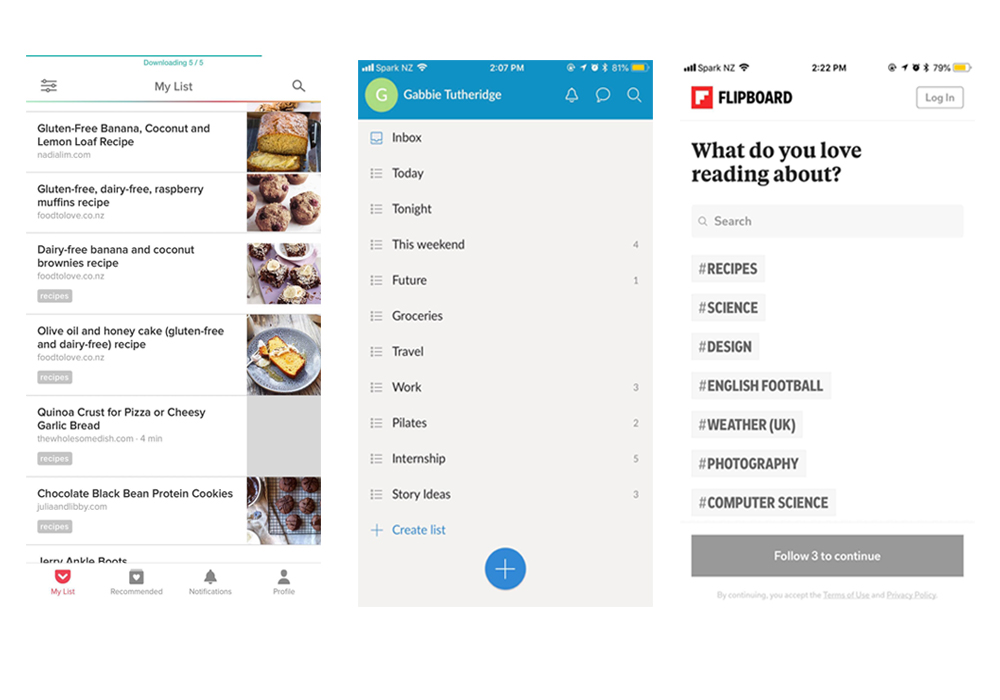
Next up, how cool would it be to grow a tree from your phone? I touch the Forest app and lock in one hour of no phone = no distractions. I have realised this may not be the best, as I need to use my phone for the other apps. This app would be perfect when you have to study for an exam or have a full-on day at work, and can’t afford to be lost into a deep Instagram stalk (we’re all victim to this).
I know it’s only day two, but Pocket is the best thing that has ever happened to me. I am the biggest website bookmarker, but I never seem to go back and check what I have saved. Pocket is super handy and you can add it to your toolbar on Google. I’m shouting from the rooftops that this is the app that everybody needs.
Day 3 – Headspace and Flipboard, I’m breaking up with you
At least I tried Headspace, right? It’s hard to find time in my day, just to sit down and zone out while being told to breathe. In saying this, this app is highly praised and if you think that meditation and clearing your mind is for you, then, by all means, please download and take a listen.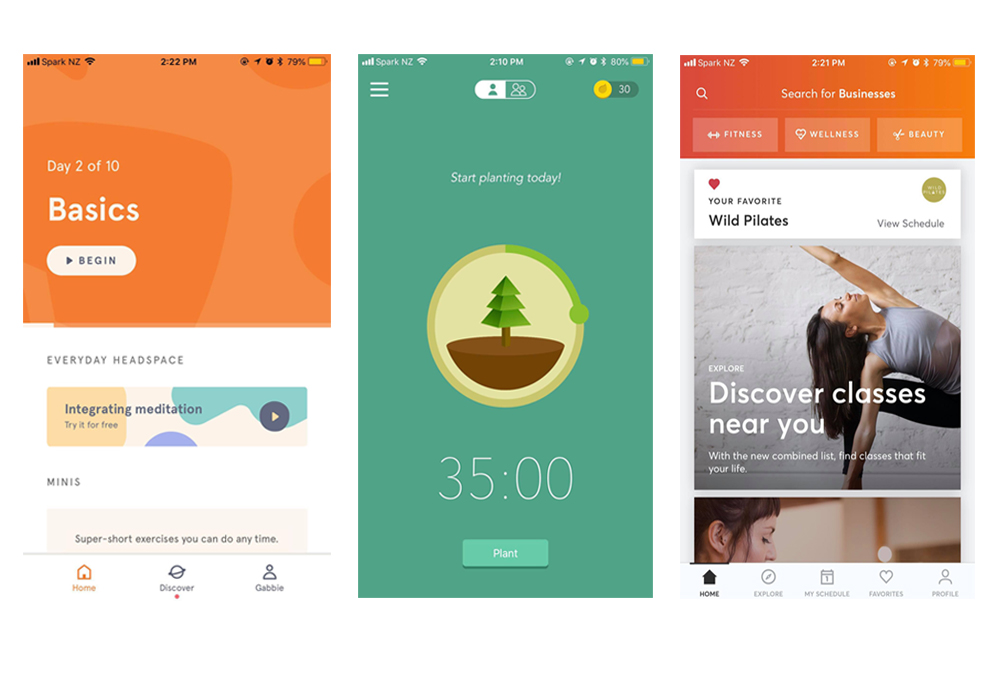
I booked a Pilates class on my MINDBODY app (and it worked – I went!), so this one’s a keeper. Pocket is still doing things for me, so this one also lives to see another day.
Moving onto Flipboard, I’m not going to lie, I haven’t used this app…at all. I like the idea of having all your news and entertainment in one application, but I can’t be bothered flicking through the countless articles about Cardi B’s secret marriage. I’ve decided to chuck Flipboard in the imaginary bin and focus my energy on the rest of the apps.

Day 4 – I forgot about the challenge
Oops, I forget about the challenge and only used Wunderlist to plan my chores and remind myself to pick up some toilet paper on the way home. Maybe these apps aren’t life changing after all?
Day 5 – Wow! These apps have changed my life!
I’m kidding, they haven’t miraculously made my life better but they have definitely helped in getting my sh*t sorted. And out of the six apps I tried, I would rank them as:
10/10 – Goes to Pocket, you need this in your life.
9/10 – Wunderlist is not the most aesthetically pleasing app, but it is easy to navigate and who doesn’t like ticking off their to-do list!
7/10 – Forest is a great app to use when you need to focus or simply keep yourself away from your phone.
5/10 – MINDBODY is a great app if you use it to schedule in fitness classes.
3/10 – I don’t like meditating so I don’t know why I tried Headspace. It is a fantastic app though if you are wanting to clear your mind and are dedicated to doing so.
1/10 – I have to give Flipboard a 1 out of 10 but I do feel like I really didn’t optimise the app to the best of my capability.
Now, it’s your turn
Set yourself a challenge to download five apps, and see if they work for you – it’s all about trial and error, baby! And just in case you hadn’t already picked it up by now, I would highly recommend: Forest, Pocket and Wunderlist to download and see if they (maybe?) change your life.
Words: Gabrielle Tutheridge
Photos: Supplied and Getty Images
WATCH: How to make your phone less distracting